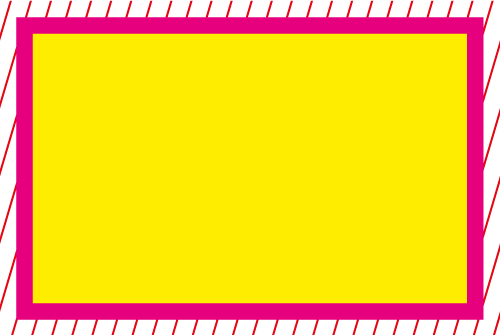Introducing our Personalised Pet Photobooks, the perfect way to capture and preserve your favourite memories with your furry friend. Whether it’s a collection of adorable pet portraits, special milestones, or everyday moments, our custom photobooks let you keep those cherished memories close forever.
✔ High-Quality Paper – Each photobook is printed on 200 gsm silk paper for a luxurious feel.
✔ Vibrant Colours – Using the latest printing technology, we ensure your pet’s photos look sharp and vivid.
✔ Durable Cover – Cover pages are printed on 350 gsm silk card for a sturdy, elegant finish.
A Meaningful Gift or Personal Keepsake
Whether you’re creating a thoughtful gift for a pet lover or preserving the special bond with your own pet, our Personalised Pet Photobooks are a beautiful way to relive and share those precious moments.
Size Guide
Paper Sizes and Measurements
| Paper Size | Millimeters | Inches |
| A0 | 841 × 1189 mm | 33.1 × 46.8 in |
| A1 | 594 × 841 mm | 23.4 × 33.1 in |
| A2 | 420 × 594 mm | 16.5 × 23.4 in |
| A3 | 297 × 420 mm | 11.7 × 16.5 in |
| A4 | 210 × 297 mm | 8.3 × 11.7 in |
| A5 | 148 × 210 mm | 5.8 × 8.3 in |
| A6 | 105 × 148 mm | 4.1 × 5.8 in |
| A7 | 74 × 105 mm | 2.9 × 4.1 in |
| Business Card | 85 × 55 mm | 3.3 × 2.2 in |
| DL | 99 × 210 mm | 3.9 × 8.2 in |
Envelope Sizes and Measurements
| Envelope Size | Millimeters | Inches |
| C3 | 324 × 458 mm | 12.8 × 18 in |
| C4 | 229 × 324 mm | 9 × 12.8 in |
| C5 | 162 × 229 mm | 6.4 × 9 in |
| C6 | 114 × 162 mm | 4.5 × 6.4 in |
| C7 | 81 × 114 mm | 3.2 × 4.5 in |
| DL | 110 × 220 mm | 4.3 × 8.7 in |
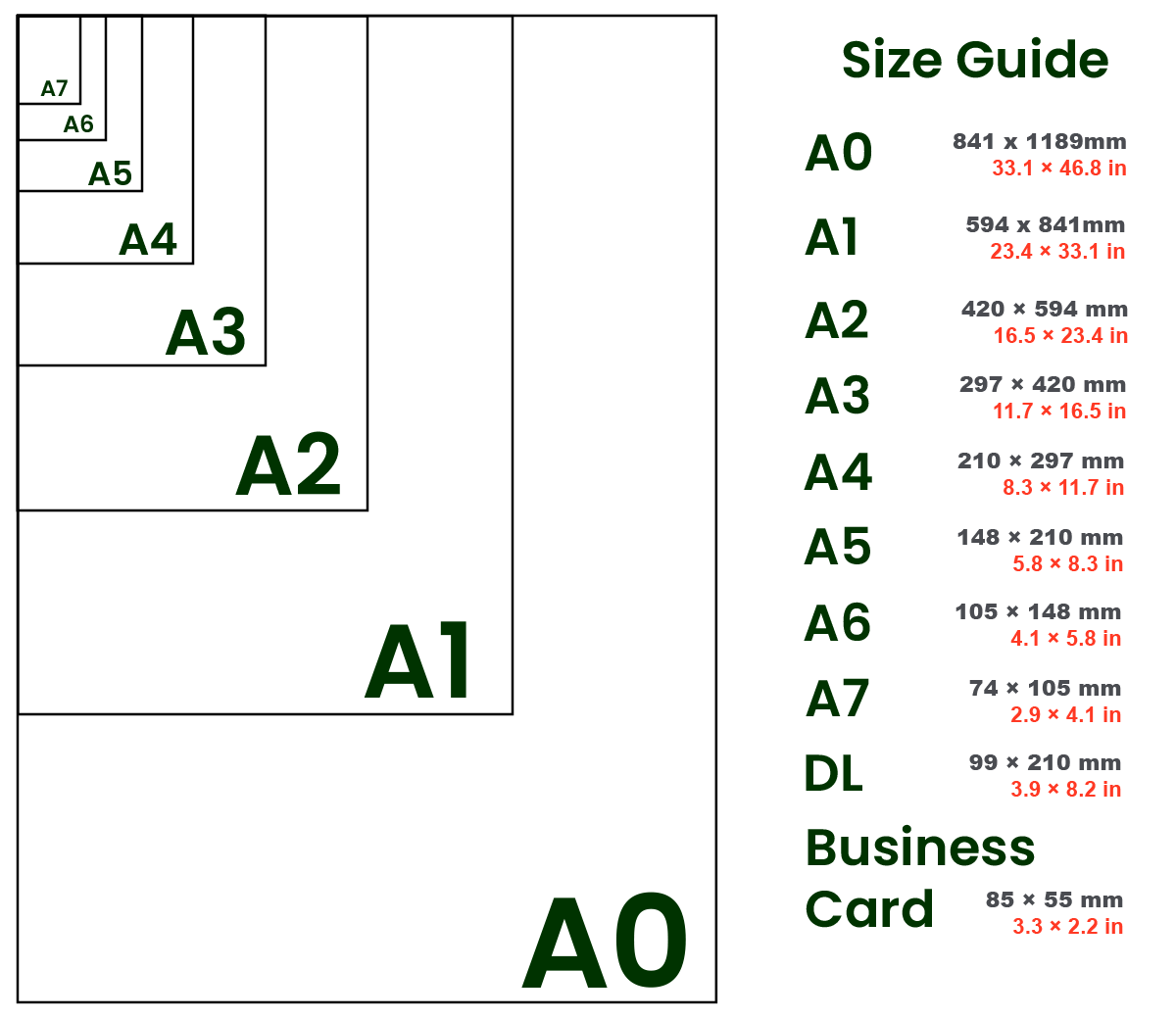
Print File Guidelines
Please ensure your PDF files are locked/rasterized, all fonts are converted to outlines, and the colour mode is set to CMYK — failure to follow these guidelines may result in missing or incorrect images/logos, colour mismatches, font issues or missing text; reprints due to such errors will incur a full-price re-charge
What is the Safe Area?
What is the Print Size Area?
What is the Bleed Area?
Why is it necessary to outline a font?
-5mm each side
Area
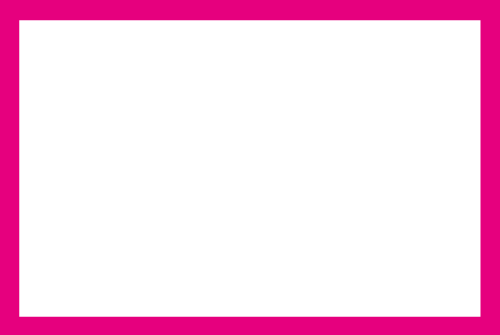
+3mm each side